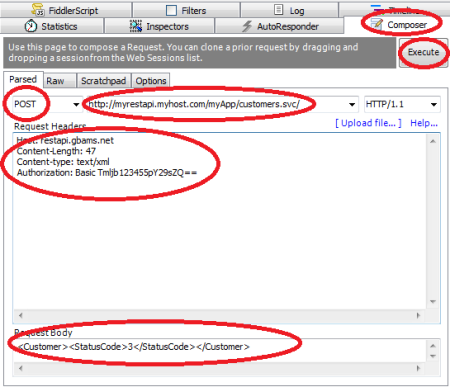Cyril has put together a great collection of free tools particularly for web app developers working with JSON, XML, Encoding/Decoding, REST APIs, SQL, and CSV files.
You can find them all on his website at: https://extendsclass.com/.
Extends Class provides several online tools:
– fiddles:
* Xpath tester (https://extendsclass.com/xpath-tester.html).
* SQLite fiddle (https://extendsclass.com/sqlite-browser.html). It is open source (https://github.com/cyrilbois/Web-GUI-for-SQLite).
* RegEx Tester (https://extendsclass.com/regex-tester.html), which helps to test and debug regex.
* JavaScript fiddle (https://extendsclass.com/javascript-fiddle.html).
* JSONPath Tester (https://extendsclass.com/jsonpath-tester.html).
– checkers:
* PHP code checker (https://extendsclass.com/php-tester.html).
* Python code checker (https://extendsclass.com/python-tester.html).
– API tools:
* REST client (https://extendsclass.com/rest-client-online.html).
* SOAP client (https://extendsclass.com/soap-client-online.html).
* Web service testing (https://extendsclass.com/web-service-tester.html). It is open source (https://github.com/cyrilbois/RestesterUI).
* Mock REST API (https://extendsclass.com/mock-rest-api.html).
– formatters & beautify:
* JSON formatter and validator (https://extendsclass.com/json-validator.html).
* XML formatter and validator (https://extendsclass.com/xml-formatter-online.html). It is open source (https://github.com/cyrilbois/Web-xml-formatter).
* SQL formatter (https://extendsclass.com/sql-formatter.html).
– Converters / Encoders:
* XML to JSON (https://extendsclass.com/xml-to-json.html).
* JSON to CSV (https://extendsclass.com/json-to-csv.html).
* CSV to Excel (https://extendsclass.com/csv-to-excel.html).
* Base64 image encoder / decoder (https://extendsclass.com/image-to-base64.html).
* Base64 encoder / decoder (https://extendsclass.com/base64-decode-encode.html).
– minifiers
* CSS minifier (https://extendsclass.com/css-minifier.html).
* HTML minifier (https://extendsclass.com/html-minifier.html).
* JavaScript minifier (https://extendsclass.com/javascript-minifier.html).
– diff:
* Text diff (https://extendsclass.com/text-compare.html).
* XML diff (https://extendsclass.com/xml-diff.html)
* JSON diff (https://extendsclass.com/json-diff.html)
* CSV diff (https://extendsclass.com/csv-diff.html)
– other:
* CSS Generator (https://extendsclass.com/css-generator.html).